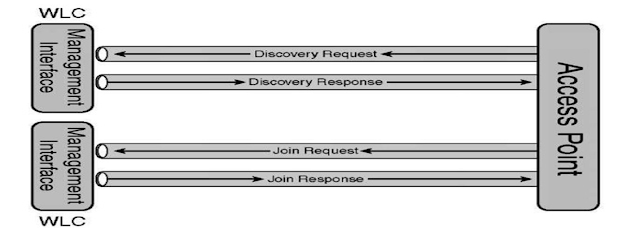Step-1 Client A wants to send traffic to Client B.
Step-2 Client A determines that the IP address of Client B is not on the same subnet.
Step-3 Client A decides to send the traffic to the default gateway of 10.99.99.5.
Step-4 Client A looks in its ARP table for a mapping to the gateway, but it is not there.
Step-5 Client A creates an ARP request and sends to the AP
Step-9 LWAPP encapsulates 802.11 frame inside a 6-byte header. The new 6-byte header has the AP IP and MAC address as the source and the WLC IP and MAC address as the destination.
Step-10 When the WLC receives the LWAPP frame, it opens the frame (the ARP request) and rewrites the ARP request in an 802.3 frame that can be sent across the wired network.
Step-11 The first address from the 802.11 frame is dropped, the second address is placed as the source address in the new 802.3 frame, and the third address, the broadcast address, is placed as the destination address.
Step-12 WLC then forwards the ARP request, in 802.3 format, across the wired network
Step-2 Client A determines that the IP address of Client B is not on the same subnet.
Step-3 Client A decides to send the traffic to the default gateway of 10.99.99.5.
Step-4 Client A looks in its ARP table for a mapping to the gateway, but it is not there.
Step-5 Client A creates an ARP request and sends to the AP
ARPing for the Gateway
on a wired network, the header has only two MAC
addresses: the source address and the destination address.
An 802.11 frame can have four addresses:
Source address (SA)
Destination address (DA)
Transmitter address (TA)
Receiving address (RA)
In this situation, the SA is the MAC of the client sending the ARP request, the DA is broadcast (for the ARP), and the RA is the AP. No TA is present in this example.
Source address (SA)
Destination address (DA)
Transmitter address (TA)
Receiving address (RA)
In this situation, the SA is the MAC of the client sending the ARP request, the DA is broadcast (for the ARP), and the RA is the AP. No TA is present in this example.
The AP receives the ARP and sees its MAC address. Then
Step-6 AP verifies the frame check sequence (FCS) in the frame and wait for the short interframe space (SIFS) time
Step-7 When the SIFS time expires, it sends an ACK back to the wireless client that sent the ARP request.
Step-8 The AP then forwards the frame to the WLC using the Lightweight Access Point Protocol (LWAPP)
Step-6 AP verifies the frame check sequence (FCS) in the frame and wait for the short interframe space (SIFS) time
Step-7 When the SIFS time expires, it sends an ACK back to the wireless client that sent the ARP request.
Step-8 The AP then forwards the frame to the WLC using the Lightweight Access Point Protocol (LWAPP)
Step-9 LWAPP encapsulates 802.11 frame inside a 6-byte header. The new 6-byte header has the AP IP and MAC address as the source and the WLC IP and MAC address as the destination.
Step-10 When the WLC receives the LWAPP frame, it opens the frame (the ARP request) and rewrites the ARP request in an 802.3 frame that can be sent across the wired network.
Step-11 The first address from the 802.11 frame is dropped, the second address is placed as the source address in the new 802.3 frame, and the third address, the broadcast address, is placed as the destination address.
Step-12 WLC then forwards the ARP request, in 802.3 format, across the wired network
Step-13 As switches receive the ARP request, they read the
destination MAC address, which is a broadcast, and flood the frame out all
ports except the one it came in on. The exception to this rule is if VLANs are
in use, in which case the frame would be flooded to all ports that are members
of the same VLAN.
Step-14 The frame will be received by a Layer 3 device, hopefully the default gateway. The router(Default GW)has received the ARP request and will respond to it with its MAC address.
Step-15 That ARP response is sent back as a unicast message, so the switches in the path are going to forward it directly to the port that leads back to the wireless client, rather than flooding the frame out all ports.
Step-16 Eventually the frame is received by the WLC, and it must be rebuilt as an 802.11 frame. When the WLC rewrites the frame, it places the DA as address 1, the SA as address 3, and the TA as address 2, which is the SSID of the AP.
Step -17 The newly formed 802.11 frame is placed inside an LWAPP header where the AP IP and MAC is the destination and the WLC IP and MAC is the source. The LWAPP frame is forwarded to the AP.
Step-18 The AP must remove the LWAPP header, exposing the 802.11 frame. The 802.11 frame is buffered, and the process of sending a frame on the wireless network begins.
Step-19 AP starts a back-off timer and begins counting down. If a wireless frame is heard during the countdown, the reservation in the heard frame is added to the countdown and the AP continues.
Step-20 When the timer expires, and the frame can be sent an 802.11 frame. The client, upon receiving the frame, sends an ACK after waiting the SIFS value.
Step-14 The frame will be received by a Layer 3 device, hopefully the default gateway. The router(Default GW)has received the ARP request and will respond to it with its MAC address.
Step-15 That ARP response is sent back as a unicast message, so the switches in the path are going to forward it directly to the port that leads back to the wireless client, rather than flooding the frame out all ports.
Step-16 Eventually the frame is received by the WLC, and it must be rebuilt as an 802.11 frame. When the WLC rewrites the frame, it places the DA as address 1, the SA as address 3, and the TA as address 2, which is the SSID of the AP.
Step -17 The newly formed 802.11 frame is placed inside an LWAPP header where the AP IP and MAC is the destination and the WLC IP and MAC is the source. The LWAPP frame is forwarded to the AP.
Step-18 The AP must remove the LWAPP header, exposing the 802.11 frame. The 802.11 frame is buffered, and the process of sending a frame on the wireless network begins.
Step-19 AP starts a back-off timer and begins counting down. If a wireless frame is heard during the countdown, the reservation in the heard frame is added to the countdown and the AP continues.
Step-20 When the timer expires, and the frame can be sent an 802.11 frame. The client, upon receiving the frame, sends an ACK after waiting the SIFS value.